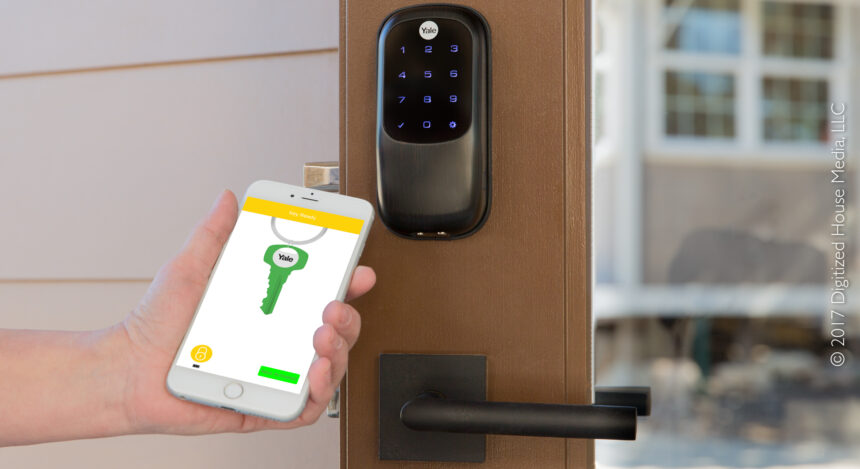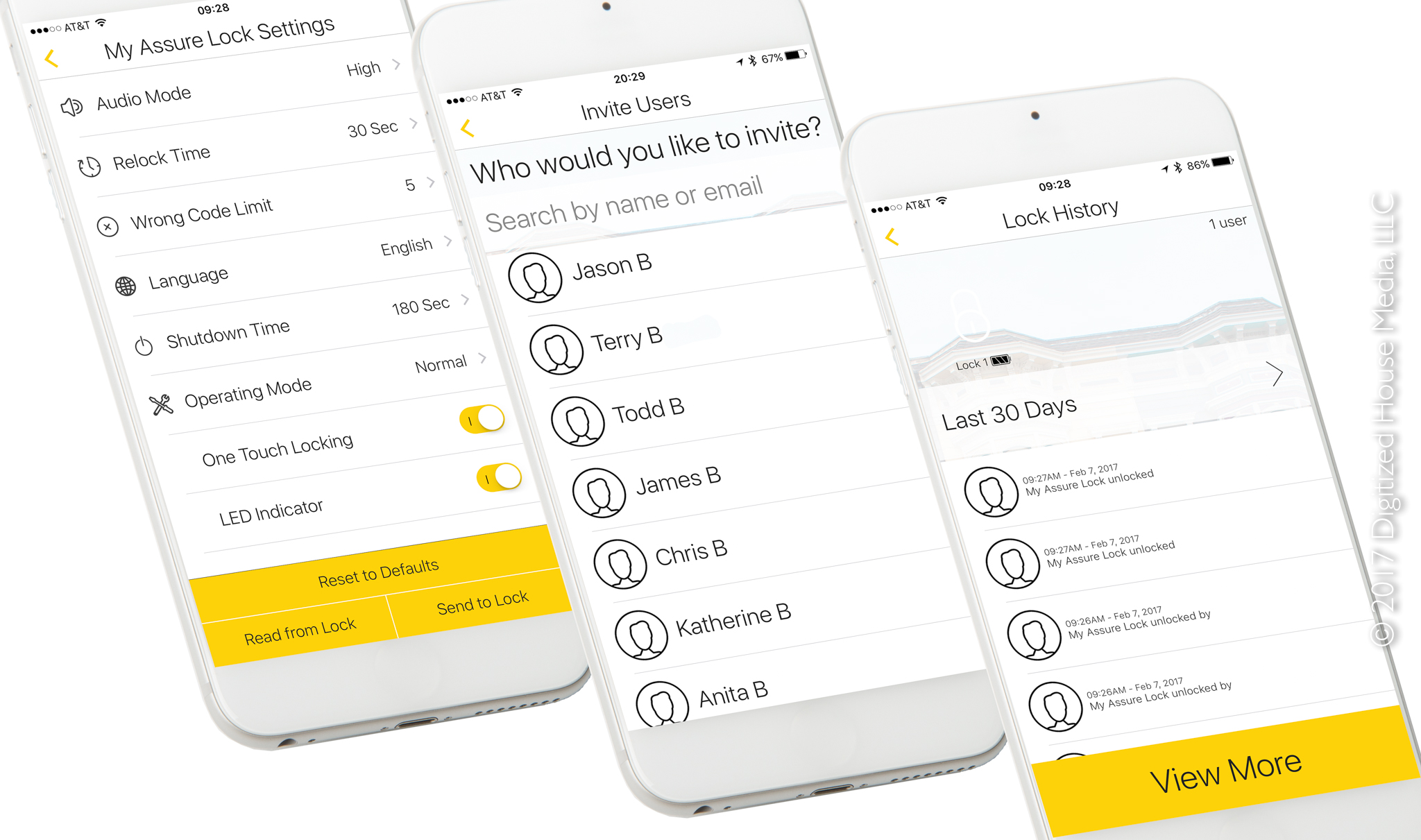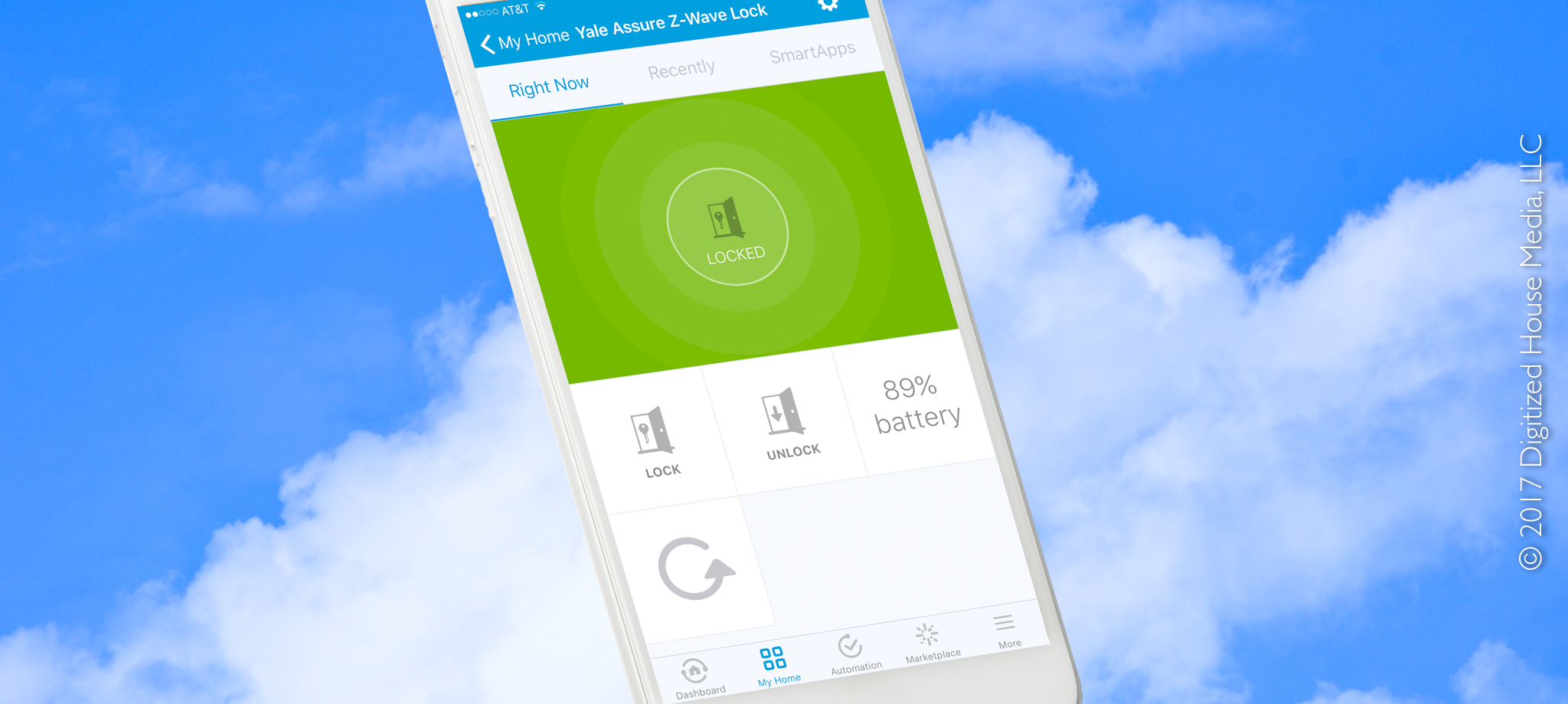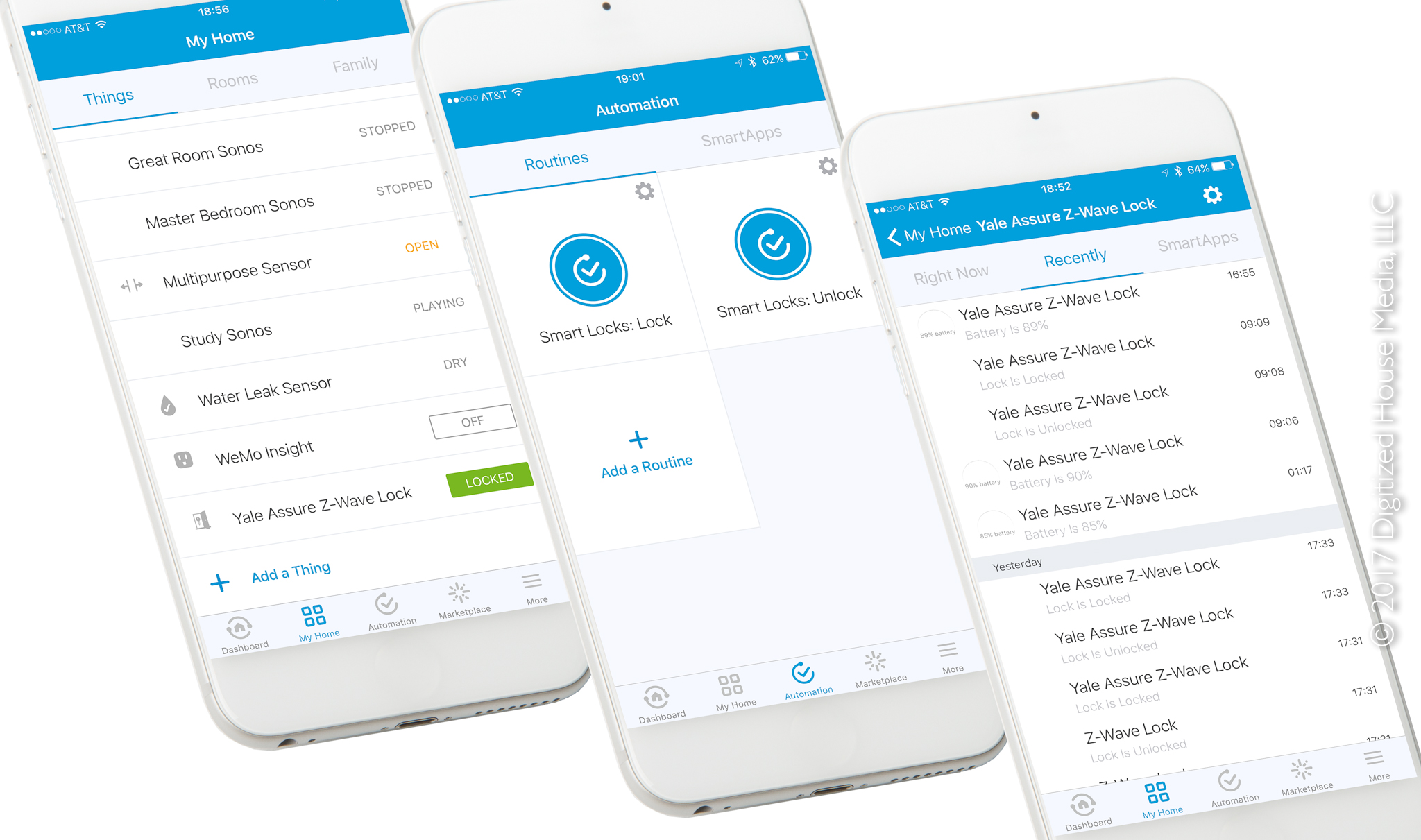The front door on today’s connected home has taken a turn for the better. By replacing the ubiquitous deadbolt with a key-free Yale Assure Lock with Bluetooth, consumers can simply twist their smartphone as they arrive to activate their digital key, and tap the check mark on the lock’s touchscreen keypad to unlock. And when they depart, a brush of the hand across the lock face instantly secures the home.
See Latest Yale Assure Locks on Amazon:
That’s just two of the myriad ways to interact with this multi-faceted smart lock, which is part of the Yale Real Living line of smart-home security and access products. The exterior face of the lock is fitted with Yale’s tough touchscreen keypad, so the lock can be opened by tapping a 4- to 8-digit PIN code. Or with the installation of a snap-in Z-Wave or ZigBee Network Module from Yale, the lock can be integrated with many home automation systems—for example, the Samsung SmartThings platform—to enable anywhere locking or unlocking through a smartphone app or control via smart-home automations.
Smart-lock versatility:The Yale Assure Lock with Bluetooth is designed for new or retrofit installations, and includes an interior housing with a thumbturn (left) and an exterior housing fitted with a touchscreen keypad. Homeowners can control the lock with their smartphone, by tapping PIN codes on the keypad, or optionally through smart-home automation systems.
Over and above those options, Yale has also announced they will release an Apple HomeKit Network Module in March 2017, which will enable locking, unlocking, and automations through the Apple Home app or Siri voice commands, for iPhones and iPads running iOS 10 or higher.
To understand all of the ins and outs of the Yale Assure Lock, we installed, integrated, and tested the system in our smart-home labs. We also installed the Yale Z-Wave Network Module and integrated the lock with our SmartThings platform. And for more insights, see our related Yale Assure smart lock: Unboxing and installation video.
Out of the box
The Yale Assure lock is designed to fit on a standard door with a thickness of 1 3/4-in. or 1 3/8-in. and a 2 1/8-in. deadbolt bore, and the package includes all of the pieces required for either new or retrofit installations. This includes interior and exterior lock housings (escutcheons, in lock-speak), a special tapered latch, strike plate, 4 AA alkaline batteries, all screws and mounting hardware, and a welcome packet. The lock housings are built with beefy metal castings, a fact that becomes immediately apparent as the components come out of the box: The hardware collectively weighs in at just over 3 lbs.―likely far heavier than any standard deadbolt setup.
The lock is powered by 4 included AA batteries that hide behind a plastic cover on the interior housing, and does not require any electrical wiring. Optional network radio modules snap into a port at the top of the housing.
Yale uses heavy metal castings on both sides of the door, and the motorized lock/unlock mechanism is integrated into the interior housing (left). The exterior housing has a 9V battery connector on its bottom as a failsafe in the event the onboard AA batteries are exhausted.
As this is a totally key-free system, the exterior housing does not have the customary key slot, which helps make the lock more resistant to tampering. The interior housing is fitted with privacy mode button to disable lock access from the outside when desired, and is equipped with a standard thumbturn for manual operation of the deadbolt.
Installation
Yale provides a fold-out instruction sheet, but we elected to use the recommended BILT app―available for both Apple iOS and Google Android operating systems―where 3D interactive instructions specific to the Assure lock can be viewed. The app provides step-by-step guidance with voiceover that can be played in sequence or paused at any time, and the 3D renderings can be rotated and resized to zero in on details. We used the iOS version of the app on an Apple iPad Air 2, and found it a thorough joy to use.
Paperless guidance: Installation of the Yale Assure lock is very straightforward, and is made even simpler when the optional 3D interactive BILT app is used on a tablet or smartphone.
The BILT app shows a film-strip view of 28 steps and an estimated average installation time of 30 minutes, and most homeowners should have no problem replacing their existing deadbolt in that amount of time. Those 28 steps may seem initially daunting, but many of them are baby steps and walk the homeowner through every minute aspect of installing the hardware and performing the initial programming. The only tool required: a standard Phillips-head screwdriver.
For our retrofit scenario, we began by removing our door’s original Emtek deadbolt setup, then followed the BILT app guidance to complete the rest of the installation. We found the entire process to be very straightforward, and our end-to-end installation duration was less than 20 minutes.
View from the inside: The Yale Assure lock hardware on both sides of the door has a modern, contemporary design, and is available in oil rubbed bronze (shown), polished brass, or satin nickel finishes. The existing Emtek Stuttgart lever set in our Digitized.House Zero Energy Living Lab home served as an elegant companion.
Case 1: Smartphone-free operation
In the most basic usage model, homeowners can elect to interact with the lock strictly through tapping PIN codes onto its backlit touchscreen keypad, and that process is very straightforward and bulletproof. In this scenario, as users approach the door they brush their hand across the lock to awaken it, then tap a PIN code to trigger a robotic unlock sequence. Similarly, a quick brush of the hand across the lock as they depart secures the home, accompanied by the same robotic chorus and a final satisfying thunk as the deadbolt engages. That’s all there is to it.
Of course, multiple user PIN codes can be programmed. Up to 12 user PIN codes can be set with the standard Assure lock, while the addition of a Z-Wave or ZigBee Network Module increases the PIN code capacity to 250.
As there is no key slot, operation of the lock relies upon having access to an every-ready supply of internal battery power. As a failsafe, the exterior housing has an auxiliary port at its bottom for an external 9V battery, which can be temporarily engaged to power and operate the lock.
Case 2: Smartphone operation with digital keys and Bluetooth
Technology elegance comes to the front door as the Bluetooth features of the Yale Assure lock are enabled though the Yale Assure app, available on the Apple App Store and Google Play. Once the lock has been initially linked to the first smartphone or tablet through a local pairing process, a digital key appears in the app. Multiple locks can be linked to the same smartphone, and their respective digital keys appear in the app home screen on a rotating digital key ring.
View from the outside: The Assure lock has no keyslot, making the lock less prone to tampering. The backlit touchscreen keypad comes to life when a hand is brushed across its face.
In order to use a digital key to unlock, Yale has implemented a dual-factor process where the user twists their smartphone in what the company refers to as Twist and Go―and after tapping the check mark on the keypad, the lock then goes through its motorized unlock motion. It’s a simple maneuver that is harder to explain than it is to use. When departing the home, the same brush-of-the-hand locking process described above is used to secure the lock.
Through the app, the master user account assigned to a given lock can invite additional users to create a Yale Assure account and download the app. Once that email process is complete, the master user can then send the invited user a preconfigured digital key which can be either permanent or scheduled (meaning it is date and time restricted). The digital key then appears in the invited user’s app and becomes instantly usable.
The Yale Assure app communicates with the Assure lock through Bluetooth, and the lock can be easily configured through the My Assure Lock Settings panel. Digital keys can be shared with other users, and the comings and goings of all users are accessible through Lock History. Digital keys can be date-and-time restricted or permanent.
Digital keys can be revoked through the master user account at any time. The app also enables granular, user-specific notifications and date-and-time-stamped logging of locking and unlocking events for an additional dose of security.
Case 3: Smartphone operation and automations with Z-Wave
Adding Z-Wave or ZigBee capability to the Yale Assure lock can be accomplished either during initial installation or any time thereafter by removing the battery cover on the interior housing, then plugging the respective green network module into place. In the case of the Yale Z-Wave module, the product enables encrypted Z-Wave Plus communications when used with security-enabled Z-Wave home automation controllers, such as the SmartThings platform we employed for our testing. Control4, Crestron, and other home automation platforms can also be used.
Yale offers optional Z-Wave and ZigBee Network Modules for the Assure lock. In our labs, we tested the Z-Wave module with the Samsung SmartThings smart-home automation platform―which also supports ZigBee.
Integrating the Yale Assure lock with SmartThings in our labs went smoothly, and was accomplished by placing the lock into pairing mode through its touchscreen then using the Add a Thing feature in the SmartThings iOS app. The lock then appeared on the SmartThings Things screen, and became a full-fledged participant in our smart home environment. That participation level is replete with a dedicated full-screen SmartThings panel for each Yale Assure lock, inclusive of lock, unlock, and refresh buttons plus a lock battery level indicator.
Using the Z-Wave module with SmartThings, the Yale Assure lock becomes controllable through the SmartThings smartphone app―which facilitates one-tap locking or unlocking. As an additional benefit, SmartThings also displays the battery power level.
Additionally, these locks can be players in SmartThings Routines―groupings of user-configurable device automation recipes for time-of-day, arrival, departure, or on-demand actions. For example, a single Routine could be configured to automatically secure all Yale Assure locks and switch off all lights in the home based on the departure of a SmartThings Arrival Sensor. You can read much more about SmartThings in our extended review, Smart-home power broker: SmartThings Hub from Samsung.
In the SmartThings platform, the Yale Assure lock becomes a fully-participating accessory in smart-home automations, where the lock can be included in SmartThings Routines. SmartThings also tracks all interactions with the lock.
But the most common usage model for interacting with the Yale Assure lock through Z-Wave may be simply tapping the lock or unlock buttons in the SmartThings app as you approach the door. In that mode, the deadbolt faithfully responds to lock or unlock commands within a second or two.
Wrap-up
Choice can be a great thing. In the Yale Assure Lock with Bluetooth, the company presents homeowners with what is arguably the broadest range of secure connected living usage models and smart-home integration options available for any smart lock. From key-free access through its touchscreen, to Bluetooth-enabled digital smartphone keys, plus integrations through optional Z-Wave, ZigBee, and soon-to-be-released Apple HomeKit network modules, homeowners can select what works best for their connected dwellings.