It has been a long time in coming. The Apple Home app—the Cupertino company’s elegant interface to Apple HomeKit smart home accessories—is finally coming to the desktop of the Mac with the upcoming Fall 2018 release of macOS Mojave. Until now, the Home app was only available on Apple mobile devices running iOS 10 or higher, leaving Mac desktop and laptop aficionados in the lurch. Apple tempted Mac users in 2016 with macOS Sierra by giving them access to the Siri voice assistant, but then did not build in the hooks to control HomeKit accessories from the Mac.
So that gaping hole in the Apple connected home ecosystem is narrowing. In what appears to be a fairly major upgrade, the new macOS announced at the 2018 Worldwide Developers Conference (WWDC) will bring the familiar look of the Home app to the Mac. Indeed, the look to the Apple faithful may be all too familiar, as Apple is using the same Home app “Ellsworth St.” marketing images they used when the app launched on iOS platforms 2 years ago. And probably with good, programmatic reason, as the Home app itself has gone virtually unchanged since then, and unfortunately no major enhancements to it were revealed thus far at WWDC.
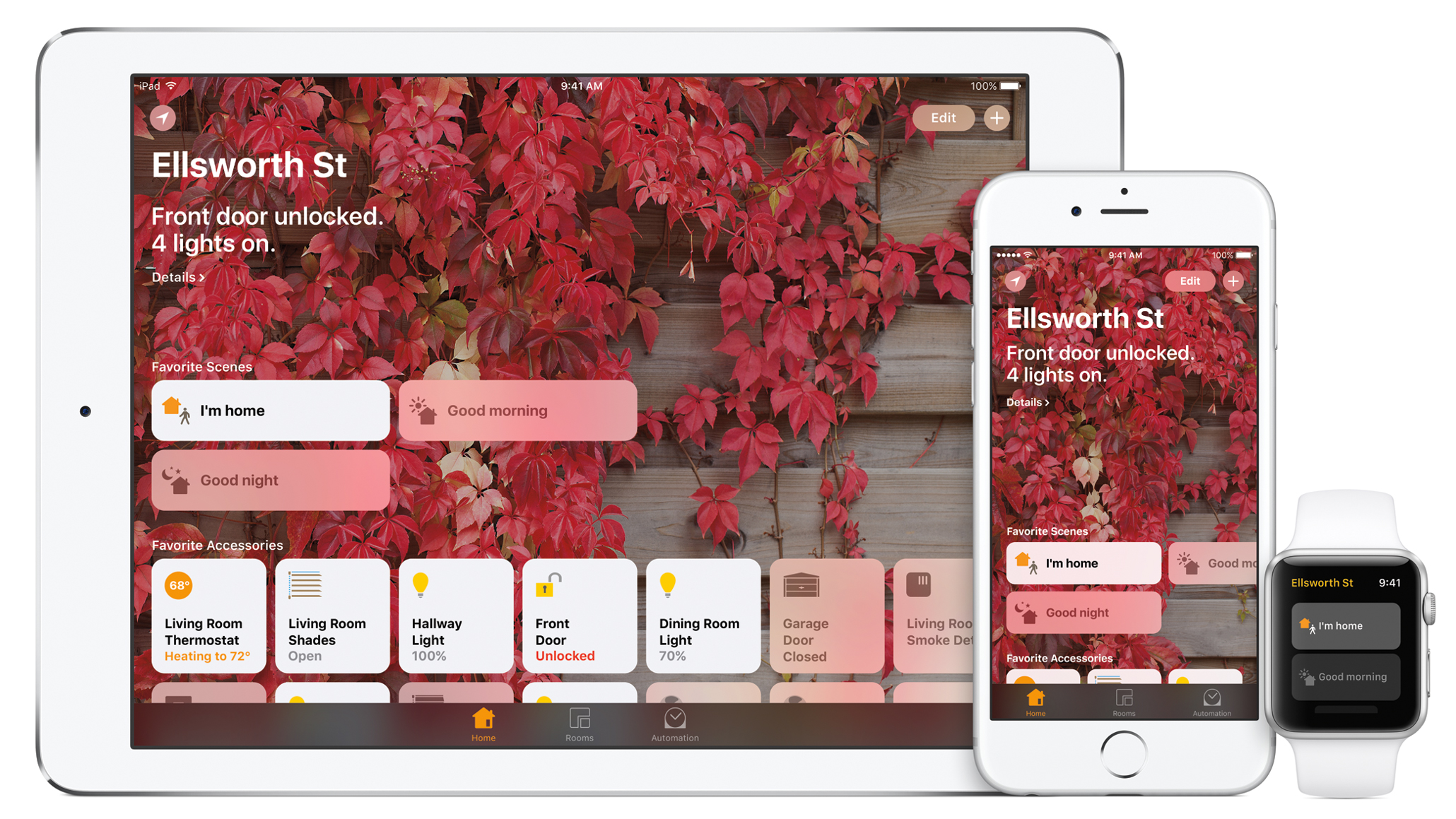
Apple has confirmed the Siri assistant will be able to control all HomeKit accessories through macOS Mojave, in the same fashion it currently works on iOS 10 and 11—as well as how it will most assuredly work in the forthcoming iOS 12 upgrade also due in Fall 2018. On the Mac, click on and click off gestures will be available in the Home app for controlling accessories, and the accessory icons themselves will visually adjust in the same fashion as iOS to indicate device status. And HomeKit automations—point and click scripts for various home automation routines—will also be editable and accessible from the Mac version of the Home app.

But the new Home app will be just a small part of the Mojave upgrade. Among the other changes coming to the Mac, many of them clearly designed to further blur the lines between iOS and macOS:
- More Apple iOS apps—in addition to the Home app—come to the Mac for the first time, including News, Stocks, and Voice Memos
- Dark Mode, an aesthetic look-and-feel feature that transforms the Mac desktop with an optional dark gradient appearance
- Dynamic Desktop, a feature to customize the desktop with a time-shifting picture that adjusts based on time of day
- Stacks, a feature to enable automatic stacking of files into neat collections on the Mac desktop
- A FaceTime uplift, including support for group calling with up to 32 participants
- A Mac App Store end-to-end redesign, with the addition of editorial content and the ability to purchase apps from Microsoft (including Office), Adobe, and others for the first time though the App Store
- Screenshot gets upgraded, with new on-screen controls, video recording capabilities, and sharing tools
- Continuity Camera launches, giving Mac users the ability to snap photos or scan documents from their iPhone or iPad and have them appear immediately on to the Mac
- The Mac Finder—in addition to a new Quick Look feature and Screenshot—gets integrated markup tools so users can easily add comments and share with others without additional software.








