Are you ready to bring your home into the 21st century? With automation products like lights, outlets, security systems, lamps, humidity sensors, and more, you can control your entire home from the palm of your hand. But managing dozens of products can get tricky. That’s where building your connected home around major automation systems can prevent chaos and bring a smoothly-integrated experience.
Before You Start: A Home Networking Primer
If you’re new to home automation, keep in mind that smart home systems can run over one or more different wireless network protocols—the omnipresent Wi-Fi, plus Bluetooth, Thread, Zigbee, Z-Wave, and others. Then there’s Apple HomeKit, which is more of a software framework, rather than a protocol. To add to the confusion, we have the Works with Alexa and Works with Google Assistant programs, which are still more software and voice assistant frameworks that run over various protocols.
Most homes already have a wireless network in place, making smart product integration simple. But one risk when using Wi-Fi is interference. For example, Z-Wave runs on a different frequency than Wi-Fi and prevents interference. Zigbee runs on the same frequencies as Wi-Fi, but like Z-Wave, creates a mesh network in your home for higher reliability. And both Z-Wave and Zigbee offer more security than Wi-Fi, since they use industrial-strength AES-128 encryption.
While we won’t get into all the nuances of networking, the bottom line is you’ll want to select accessories that are compatible with each other for best results. So, just look at the accessory box to see if the product works with what you already have.
Ready to transform your house into a smart home? Consider the seven best automation systems below.
Samsung SmartThings Hub
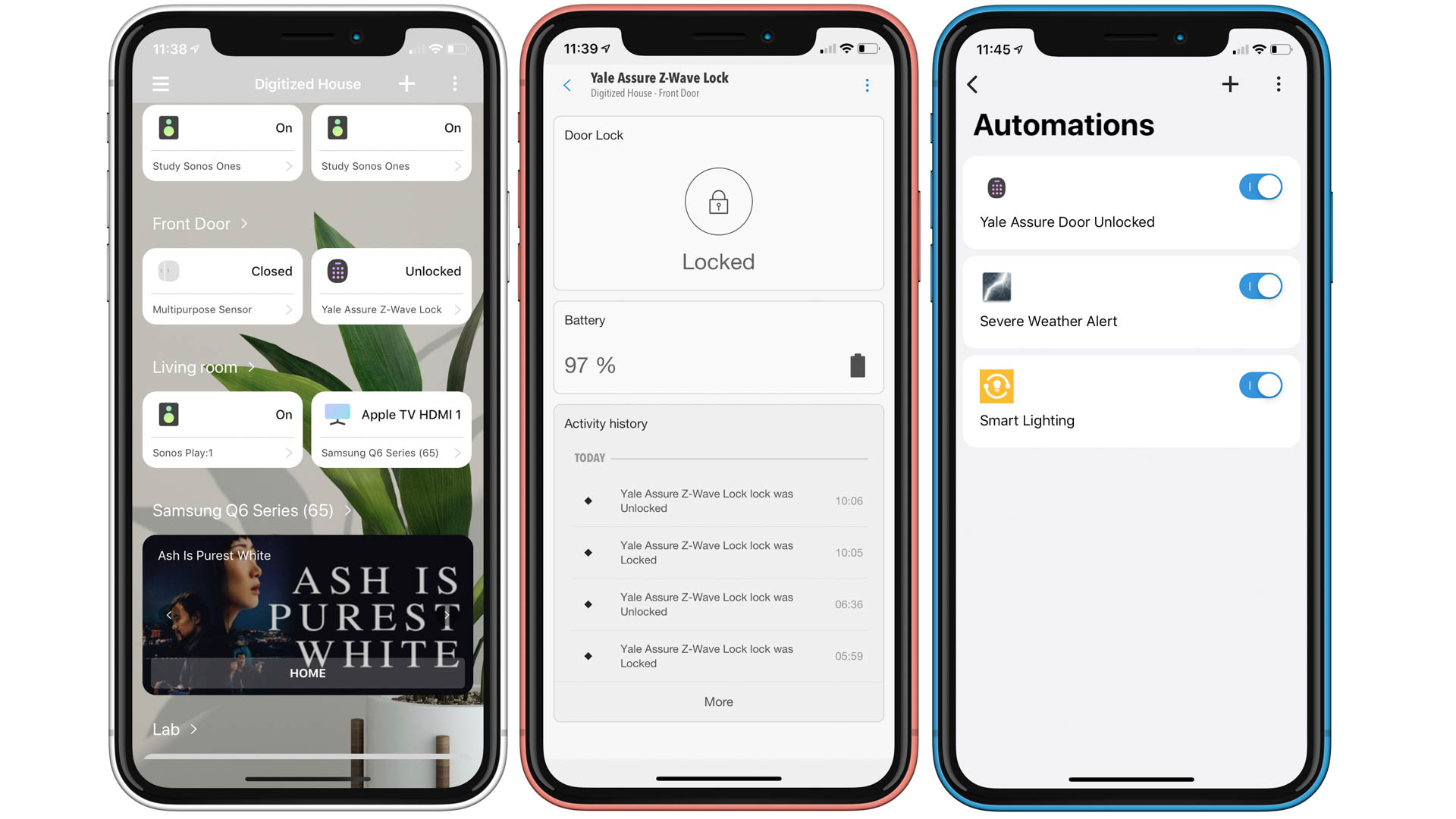
A hub, like Samsung SmartThings, provides a spot to link all of your devices, including thermostats, wireless routers, lights, smart door locks, and security devices. The SmartThings hub is available from Amazon, and allows you to control your home through your Apple iOS or Android smartphone.
You can set up automation routines, like “Good Morning” and “Goodbye” for robotic control of your home. And, when SmartThings is linked to Amazon Alexa or Google Assistant, you can control devices using voice commands. The SmartThings hub, now in its 3rd generation, supports both Zigbee and Z-Wave devices—making it a highly versatile choice.
Google nest Audio Smart Speaker
While it is technically a smart speaker, the Google Nest Audio is compatible with more than 1,000 smart devices. It runs the versatile Google Assistant, so you can ask questions for hands-free advice or tell it to set a reminder for dinner. When you’re all the way across the room, rocking out to music, Max’s far-field voice control will still be able to pick up your commands.
Amazon Echo Smart Speakers
The Amazon Echo is one of the most well-known smart speakers and effectively runs as a smart hub—able to pair with thousands of third-party products, skills, and apps. The crisp vocals make the speaker ideal for listening to audiobooks, podcasts, and Spotify playlists.
The magic behind every Echo speaker is Alexa, the built-in virtual assistant getting smarter each day. She has more than 50,000 skills to offer.
Looking for a bona fide Amazon smart home hub? In that case, consider the Amazon Echo Plus, which also functions as a hub for Zigbee (standard Echo speakers do not natively support Zigbee devices). Also, the 10.1-in. Echo Show smart display has an integrated Zigbee hub.
Philips Hue Smart Lighting Kit
Not having to get out of bed to turn off the lights is one of the best benefits of home automation. With the Phillips Hue Bridge, you can create an automation schedule with timers and alarms to control the popular Philips Hue lamps of all shape and sizes. Or change the colors, brightness, and more with a simple voice command. The kit is compatible with up to twelve accessories, including the Hue Motion Sensor and Hue Dimmer Switch.
To issue voice commands from across the room with Hue, you will need to have an existing Amazon Echo or Google Home speaker in your home. It also works with Apple HomeKit and the Siri voice assistant, as well as the Apple HomePod smart speaker.
[6] ecobee Smart Thermostat Pro
Most thermostats can only tell the temperature of one place in your home. But the ecobee Smart Thermostat Pro is a system that utilizes a variety of sensors placed around your rooms, able to manage hot and cold spots. The product also comes with a built-in Amazon Alexa assistant that can help you order groceries, read the news, and find the perfect recipe for dinner. And since it’s running Alexa, you can control many other compatible smart accessories in your home by simply talking to the thermostat.
[7] Arlo Q Security Camera

One significant benefit of smart home automation is improved security. It’s easier than ever to monitor your home, even when on the other side of the world.
The NetGear Arlo Q is a wired indoor HD security camera that will monitor your home in 1080p detail. Listen in on the nursery and talk with two-way-audio, look for intruders with night vision, and use motion alerts to keep your home protected. They are also available in kits with 2 cameras, and offer 7 days of cloud recordings out of the box.
It’s not hard to manage your automation products and take charge of your smart home. With platforms like the Google Home and Amazon Alexa, you can control dozens of products—like a thermostat, speaker, coffee maker, and more—with the tap of a button. Take your home lighting to the next level with the Hue Bridge, able to handle up to 50 LED lights at a time. And don’t forget to keep your home secure, made possible with a system like the Arlo Q.







