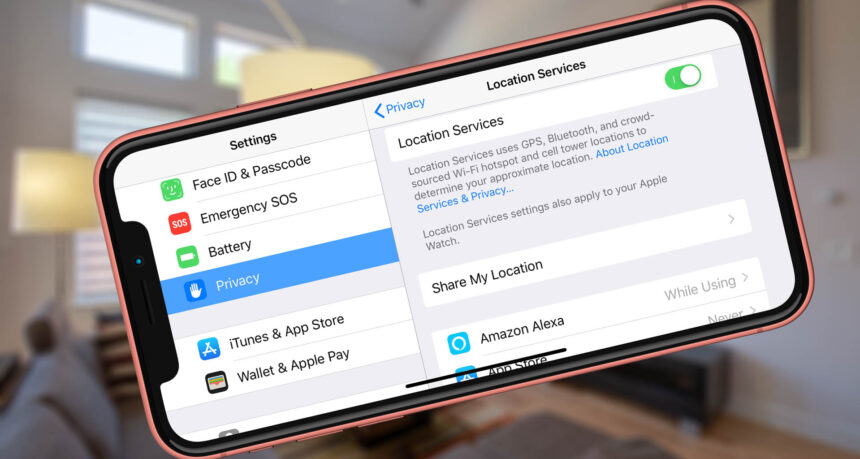Smart devices are collecting more personal information than ever before, from what you do on the internet to where you use your phone. It’s not just smartphones, either—that smart device in your kitchen and the smartwatch on your wrist may be collecting information, too.
But what can you do? While it’s possible to limit the devices and apps you use, you probably enjoy using the technology and would rather figure out a few ways to keep your information safe, especially as you bring more new gadgets into your smart home. Good news! We’ve got a few easy ways to protect your privacy on all your smart devices.
Turn Off any Cameras or Microphones When You Aren’t Using Them

When you aren’t using your smart speaker, smart display, or computer, turn off the camera and microphone so that the device won’t pick up on your conversations. If you’re particularly concerned, you can even cover cameras with small pieces of tape.
Some smartwatches and smart TVs also come with a microphone, so check all of your devices that connect to Wi-Fi.
Make Private Calls
A big way to protect your smartphone privacy and avoid unwanted calls is by making private calls. Dial *67 then enter the phone number, and the person you are calling won’t see your phone number come up. You can also permanently disable call identification on your phone.
If you often make calls through a smart home assistant or watch, don’t forget to change the settings there too. Both Google Home and Amazon Echo allow you to change your call display info in your account settings.
Turn Off Your Location
Smart home tech can be great for keeping track of your family, but those same capabilities can also send tracking data back to network and app providers. To avoid this, set app permissions so that they can only use your location when you’re actually in the app.
Even better, turn the geolocation services off altogether when you don’t need it for things like driving directions. (This will also cut down on data usage, which could save you money on your phone bill, too!)
Understand What You’re Accepting with Terms of Service
Most people just skip through the long terms of service to click the “accept” button and move on with using a new device’s app—but these agreements include what data can be collected (and how it will be stored or used), so they’re worth a read. If it seems like the app is asking for unnecessary information, consider how badly you want to use the device before accepting the conditions.
Only Connect to Secure Wi-Fi Networks
Ideally, this means only connecting to Wi-Fi at home, but the reality is, some people work in coffee shops or otherwise need to connect to Wi-Fi when out and about.
At home, make sure your router (which acts as a gateway to any smart devices that connect to it) has WPA2 encryption enabled and a strong password with upper and lowercase letters, numbers, and special characters. And if you have to connect to public Wi-Fi for a new smartphone or other smart device, consider using a VPN before connecting.
Keep Your Devices Updated
When those notifications pop up on your phone about iOS or Android updates, take the time to accept them; regularly check your apps for updates, too, in case they don’t notify you. Many operating systems will update automatically overnight, making it even less disruptive to your daily activities.
After an update installs, double-check your privacy settings to make sure nothing changed.
Use Two-Factor Authentication

Two-factor authentication (2FA) means you’ll need to verify your account with a second code before gaining access. Not every device offers 2FA, but you should activate it on those that do. It’s a great defense against hackers cracking your login information and accessing whatever data is in your account.
When you use 2FA, you’ll put in your login name and password, and then you’ll be asked to type in a one-time code that will be sent to your phone or email. Some services also use an authenticator app that generates a random code to put in before you can log in to the app or website.
Using smart home devices in this day and age is almost inevitable. Just take these few extra steps when you bring a new device home—it will be worth it in the end to keep your data safe!