Google Nest has started rolling out the new Nest Aware cloud video subscription plans to customers with Nest Cams, giving them the option to stay with their current first-generation plan or switch to the second-generation Nest Aware or Nest Aware Plus plans. But should you upgrade to one of these plans? And will you save money if you do? Read on for our analysis of the new plans and specific usage-case recommendations on whether you should upgrade or not.
Moreover, you should be beware of the features you get and don’t get with the new plans, and what you may have to give up. Toward that end, we’ve done all of the needed research and complied it for you below so you can make the best decision on how to go forward with your Nest Cam Indoor, Nest Cam Outdoor, Nest Cam IQ, Nest Hub and other Google devices.
Second-Generation Nest Aware, Better Late Than Never
Announced in the last quarter of 2019, the second-generation Nest Aware plans finally began appearing on the “Priority Events” notifications tab in the Google Home app in mid-May 2020 for some customers. Our first notification there made its appearance on May 17, 2020. Still others are seeing an offer to upgrade in the customized monthly Nest Home Report email, if they are subscribed to these free reports.
Furthermore, many customers have been receiving emails from the Google Store announcing the availability of the new plans, and in some cases there have been offers for a free Nest Mini or even a free Google Nest Hub to those willing to commit to an annual plan. Those can be very appealing incentives in some cases.
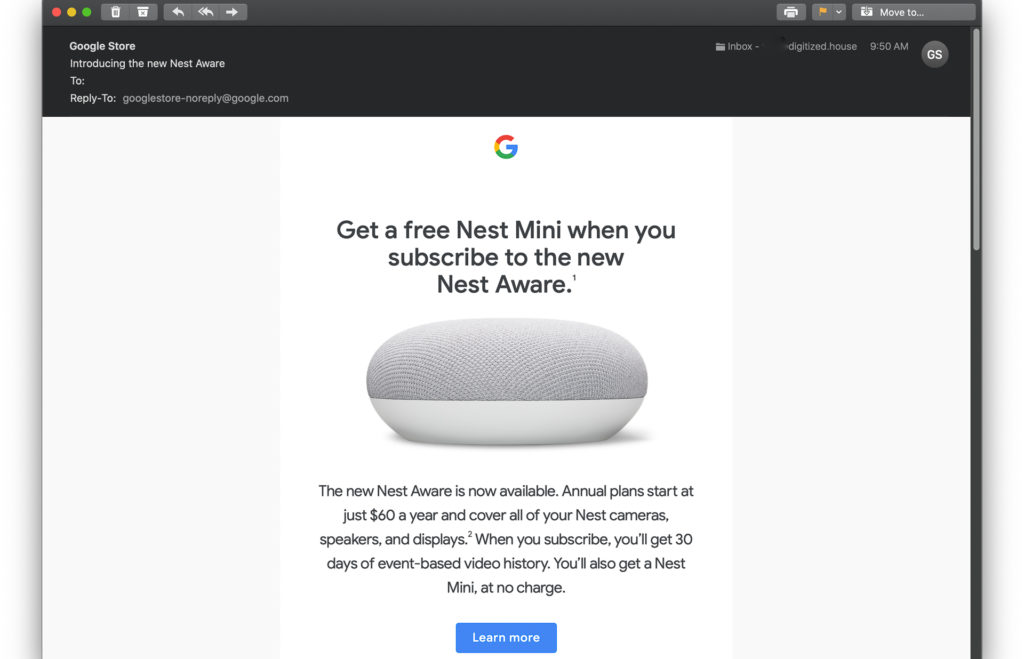
And yes, you can still elect to cancel your Nest Aware plan altogether and revert to the basic free plan, though the features are quite limited (see our Nest Aware Feature Comparison table below).
What Do the New Nest Aware Plans Cost?
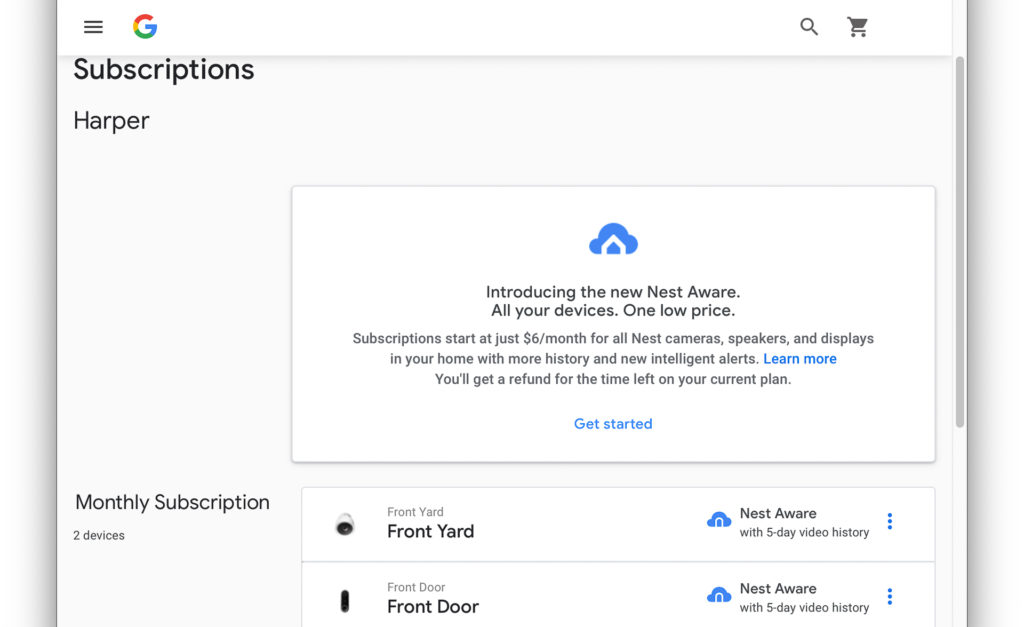
These new plans begin at $6 per month or $60 annually and cover an unlimited number of Google Nest cameras, smart displays, and speakers in a given home, versus the first-generation plans where they were costed based on having one, two, or a maximum of three cameras. And, in many cases, the new plans can result in lower or dramatically lower costs depending on the number of Nest cameras you have. Furthermore, for those customers choosing to upgrade to the new plans, Google is offering a refund for time left on your current plan—a nice incentive if you recently pre-paid for another month or year under the old plans.
In the table below, you can see the basics of how the plans compare. Whereas you could pay as much as $600 annually for first-generation Nest Aware with three cameras, the second-generation plans max out at $120 per year for all the cameras in the home.
Table: Costs of Nest Aware First Generation vs. Second Generation (Source: Google)
| Nest Aware (1st Gen) | One Nest Camera | Two Nest Cameras | Three Nest Cameras |
| 5-day 24/7 video history | $5/mo $50/year | $8/mo $80/year | $11/mon $110/year |
| 10-day 24/7 video history | $10/mo $100/year | $15/mo $150/year | $20/mo $200/year |
| 30-day 24/7 video history | $30/mo $300/year | $45/mo $450/year | $60/mo $600/year |
| Nest Aware (2nd Gen) | All cameras, speakers, and displays in home | ||
| 30-day event video history | $6/mo $60/year | ||
| Nest Aware Plus (2nd Gen) | All cameras, speakers, and displays in home | ||
| 60-day event video history 10-day 24/7 video history | $12/mo $120/year |
The biggest distinction between the new and old plans, beyond the unlimited camera approach, lies in the Continuous Video Recording (CVR) versus Event Based Recording (EBR) features. With the first-generation Nest Aware, CVR was used exclusively and the cameras could be set to record continuously 7×24 to the cloud. You could then use the Nest app’s Sightline feature or the Nest website to scroll through all video history. The video history was retained for five days, 10 days, or a maximum of 30 days depending on the plan. After video was recorded with CVR, video clips from anywhere in the visible timeline could be saved by the user and retained indefinitely in the cloud, and could also be saved locally and shared with family and friends. We have some clips from 2015 still residing in our Nest Aware account.

With the advent of the second-generation plans, Nest introduced EBR, whereby the cameras record to the cloud only when they detect events (such as motion, sound, package delivery, or other events). So, these events are recorded at the camera’s discretion, and the Nest app’s Sightline feature or the Nest website can be used to scroll through them. Again, these recorded events remain in the cloud for either 30 days (with new Nest Aware) or 60 days (with new Nest Aware Plus). In addition, the Nest Aware Plus plan enables 24/7 CVR recording to the cloud for up to 10 days.
Before You Upgrade: Migration to Google Account Required
In what may come as a surprise for some legacy Nest customers, their existing Nest account must be migrated to a Google Account in order to subscribe to the new Nest Aware services. We wrote extensively about this account migration issue some months ago, and its impact on the Works with Nest (WWN) integration program for third-party smart home accessories. Google is strongly pushing all customers to migrate their accounts from Nest to Google, as they have effectively sunset WWN in favor of the Works with Google Assistant (WWGA) program. But even today, there is little evidence Google is working to provide third-party developers with tools to replace much, if any, of the lost WWN functionality.
By the way, you cannot migrate from your Nest account to a G Suite account (as we found out the hard way), so you will be forced to use an existing Gmail account or create one anew for this purpose. But Google is allowing customers—at least for now—to stay with their Nest accounts and the original first-generation Nest Aware plan. That may be a good option for those still depending upon some WWN services, but most (if not all) of those integrations are rapidly falling by the wayside. as most of the bigger third-party vendors have already pulled the plug.
Sooner or later, you will likely be forced to migrate to a Google account if you want to integrate your Google Nest devices with any third-party accessories or ecosystems. And that integration will be primarily voice-activation based, or alternatively through touch-screen Google Nest (or compatible) smart displays.
Conversely, if you have already migrated from a Nest account to a Google account, Google will also allow you—again, at least for now—to stay with your existing first-generation Nest Aware plan if you so desire.
One last tidbit here: Once you migrate from a Nest account to a Google account, that process is irreversible.
Nest Aware Feature Comparison
So, what are you getting or giving up with the new Nest Aware? To answer that question, you can spend hours digging through the convolutions of the Google Nest website (we do long for the simplicity and straightforward nature of the Nest website, which was sunset shortly after the Google Nest branding was hatched). Or simply refer to our Nest Aware Feature Comparison table below.
Here, we delve into the detailed features of the free (no plan), first-generation Nest Aware, and the second-generation Nest Aware and Nest Aware Plus plans. There are only a handful of new features in the second generation plans. These include EBR (only available in the Nest Aware plan), Smoke Alarm and Glass Breakage detection, and Emergency Calling.
For the new Smoke Alarm and Glass Breakage detection features to work, you will need at least one Google Home or compatible speaker or Nest Hub smart display inside the home to detect the sounds. These emergency-related sounds are picked up by the wide-field microphones in the respective Google speaker or smart display devices, then incorporated into Nest Aware alerts.
In the case of the Emergency Services Calling feature, this is manifested as a button available only in the Google Home smartphone app (so don’t look for it in the Nest app). For example, if you get an alert for a smoke alarm event, you can tap a button to directly call 911 from your smartphone. This can be done while either sitting at home or in some far away place.

Table: Nest Aware Feature Comparison
| Nest Camera Features | No Plan | Nest Aware (1st Gen) | Nest Aware (2nd Gen) | Nest Aware Plus (2nd Gen) |
| Nest Account compatibility | ✔︎ | ✔︎ | ||
| Google Account compatibility | ✔︎ | ✔︎ | ✔︎ | ✔︎ |
| Watch Live Streams | ✔︎ | ✔︎ | ✔︎ | ✔︎ |
| Basic Motion Detection | ✔︎ | |||
| Intelligent Motion Detection | ✔︎ | ✔︎ | ✔︎ | |
| Sound Detection | ✔︎ | ✔︎ | ✔︎ | ✔︎ |
| Event Snapshots (Up to 3 hours in past) | ✔︎ | |||
| Event-Based Recording (EBR) | ✔︎ | |||
| 7×24 Continuous Video Recording (CVR) | ✔︎ | ✔︎ | ||
| Intelligent Sound Detection (Nest Hello excluded from Person Talking alerts) | ✔︎ | ✔︎ | ✔︎ | |
| Dog Barking Alerts (Nest Hello excluded) | ✔︎ | ✔︎ | ✔︎ | |
| Smoke Alarm and Glass Breakage detection (Google speaker or Nest Hub required to detect) | ✔︎ | ✔︎ | ||
| Emergency Services Calling (Google Home app only) | ✔︎ | ✔︎ | ||
| Person Seen Alerts | ✔︎ | ✔︎ | ✔︎ | |
| Familiar Face Detection (Nest Cam IQ series, Nest Hello, Nest Hub Max only) | ✔︎ | ✔︎ | ✔︎ | |
| Package Detection (Nest Hello only) | ✔︎ | ✔︎ | ✔︎ | |
| Activity Zones | ✔︎ | ✔︎ | ✔︎ | |
| Supersight Close-up Tracking (Nest Cam IQ series only) | ✔︎ | ✔︎ | ✔︎ |
So, Should You Upgrade?
Clearly, there is no one-size-fits-all answer to that question. In order to guide you, we have provided our recommendations below based on the usage case that most closely aligns with your life.
Usage Case 1: I’ll Never Migrate to a Google Account
- Your Plan: Keep your current first-generation Nest Aware plan.
- Cost: Whatever you are paying now.
- Upside: You can keep your Nest account, at least for now; Some Works with Nest features may still work.
- Downside: You may ending up paying more or much more compared to second-generation plans, depending on how many cameras you have; No access to latest features.
Usage Case 2: I Have One Camera
- Your Plan: First-generation Nest Aware (5-day 24/7 CVR history).
- Cost: $5 per month/$50 annually.
- Upside: The lowest-cost plan available, but 5 days of 24/7 CVR history means you can still review every second of what happens within your camera’s field of view; You can keep your Nest account, or use your Google account if you have already gone through the account migration process.
- Downside: You need to save any desired CVR clips within 5 days, No access to latest features.
Usage Case 3: I Have Two or More Cameras, OK with Event Based Recording (EBR)
- Your Plan: Second-generation Nest Aware (30-day EBR history).
- Cost: $6 per month/$60 annually.
- Upside: A great deal for multi-camera households; 30 days of EBR history; Access to latest features.
- Downside: Since you don’t get CVR, you won’t be able to see history of what happens between EBR events; You need to give up your Nest account.
Usage Case 4: I Have Two or More Cameras, Need Short-Term Continuous Video Recording (CVR)
- Your Plan: Second-generation Nest Aware Plus (60-day EBR history, 10-day 24/7 CVR history).
- Cost: $12 per month/$120 annually
- Upside: A good deal for multi-camera households; 60 days of EBR history; 10 days of 24/7 CVR history so you can still review every second of what happens within your camera’s field of view; Access to latest features.
- Downside: You need to save any desired CVR clips within 10 days; You need to give up your Nest account.
Usage Case 5: I Must Have Longer-Term Continuous Video Recording (CVR)
- Your Plan: Side-grade to first-generation Nest Aware plan (30-day 24/7 CVR history).
- Cost: $30 per month/$300 annually to $60 per month/$600 annually.
- Upside: You get the longest-term CVR storage available from Google, with 30 days of 24/7 CVR history; You can keep your Nest account, at least for now; Some Works with Nest features may still work.
- Downside: Very expensive; You need to save any desired CVR clips within 30 days; No access to latest features.
For Your Safety
For homeowners concerned about safety, we strongly recommend choosing one of the paid Nest Aware plans. In the event of a security event, their recorded EBR or CVR video events can be very helpful. And depending on your specific situation, you can glean significant savings over your current plan.







